资源说明:"Edit" mp3 files with Vim, or rather, their ID3 tags
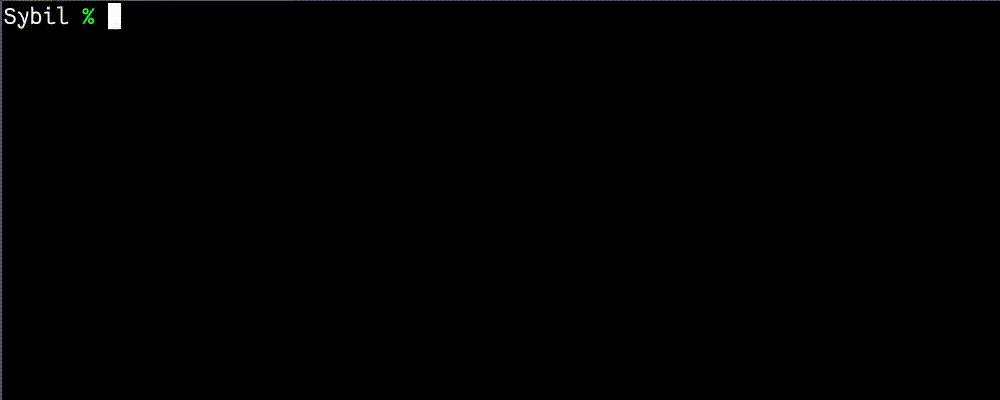
## Usage
Edit an mp3 file. You'll see a buffer with its metadata stored as ID3 tags, formatted like this:
File: attempt_1.mp3
===================
Title: Elevator Music Attempt 1
Artist: Christiaan Bakker
Album: Echoes From The Past
Track No:
Year: 2011
Genre:
Comment: Attribution 3.0
Editing the buffer will update the tags. You can also rename the file by changing the value in the `File: ` section.
Note that, for mp3 files, this requires the `id3` command-line tool. On Arch Linux, this is available from the `id3` package, installable with:
pacman -S id3
The plugin also supports FLAC files (somewhat misleadingly, since they don't use id3 tags). For those, you'll need the `metaflac` command, which, on Arch Linux, comes from the `flac` package:
pacman -S flac
On other platforms, you can probably use your favorite package manager to search for these.
本源码包内暂不包含可直接显示的源代码文件,请下载源码包。
 English
English
